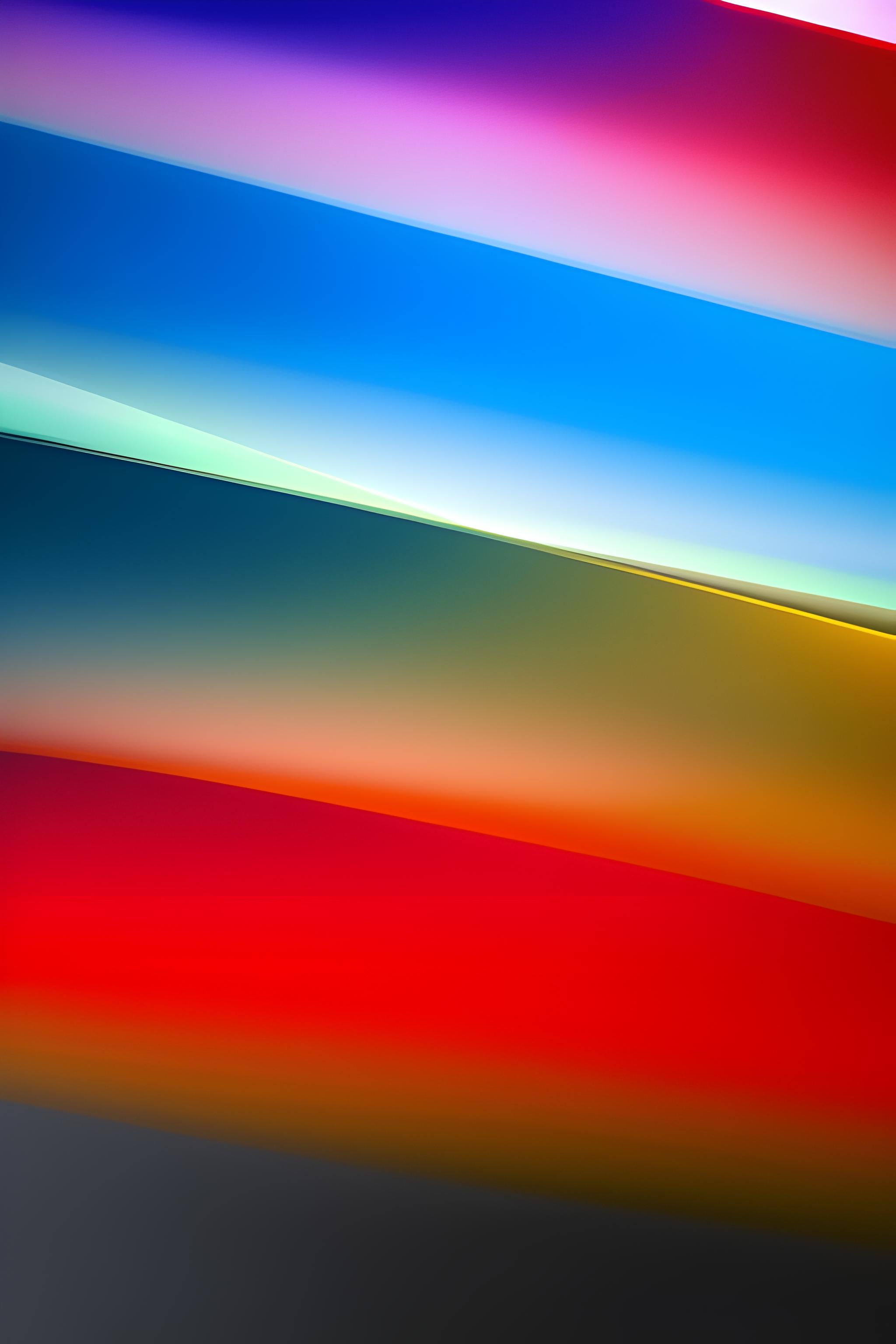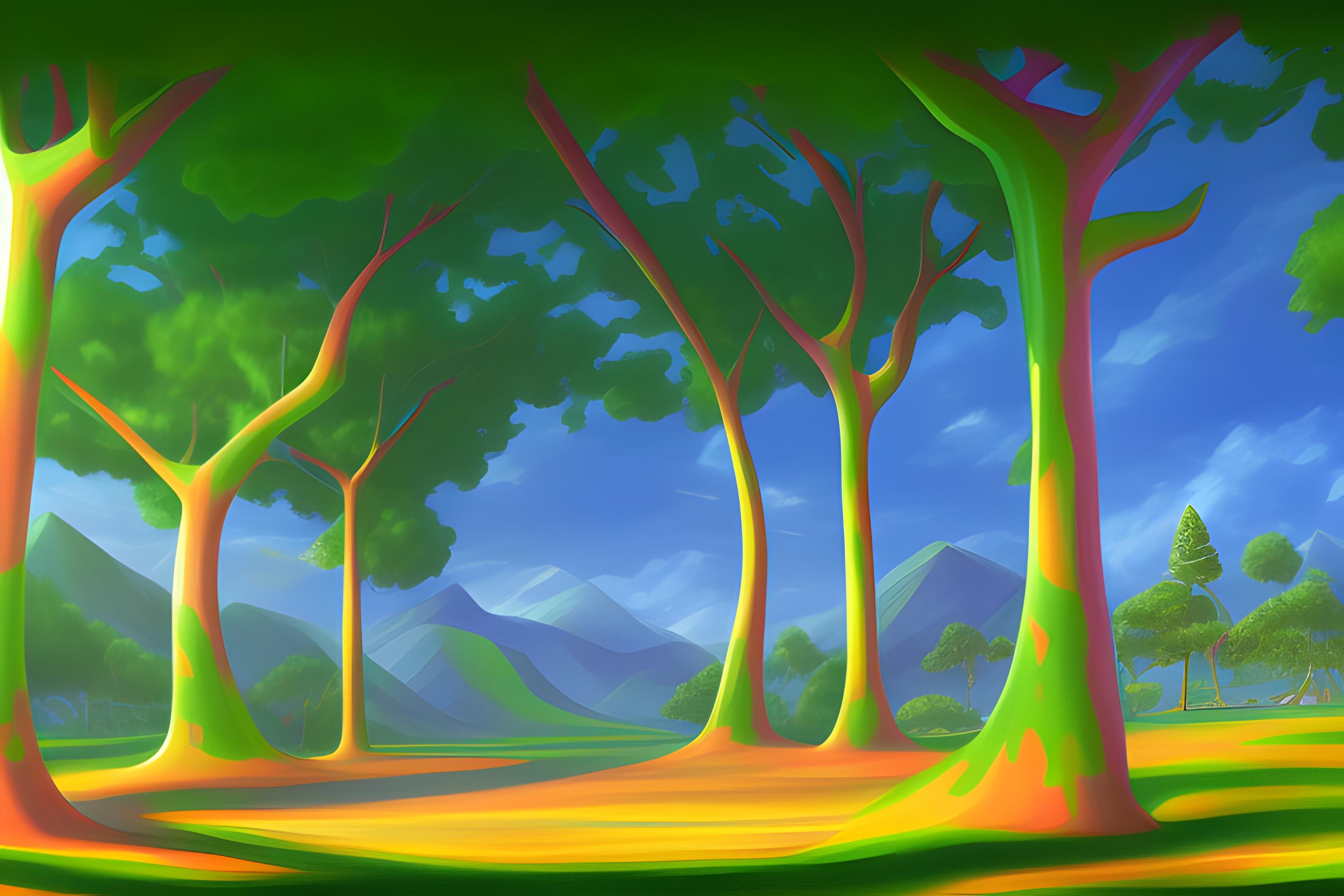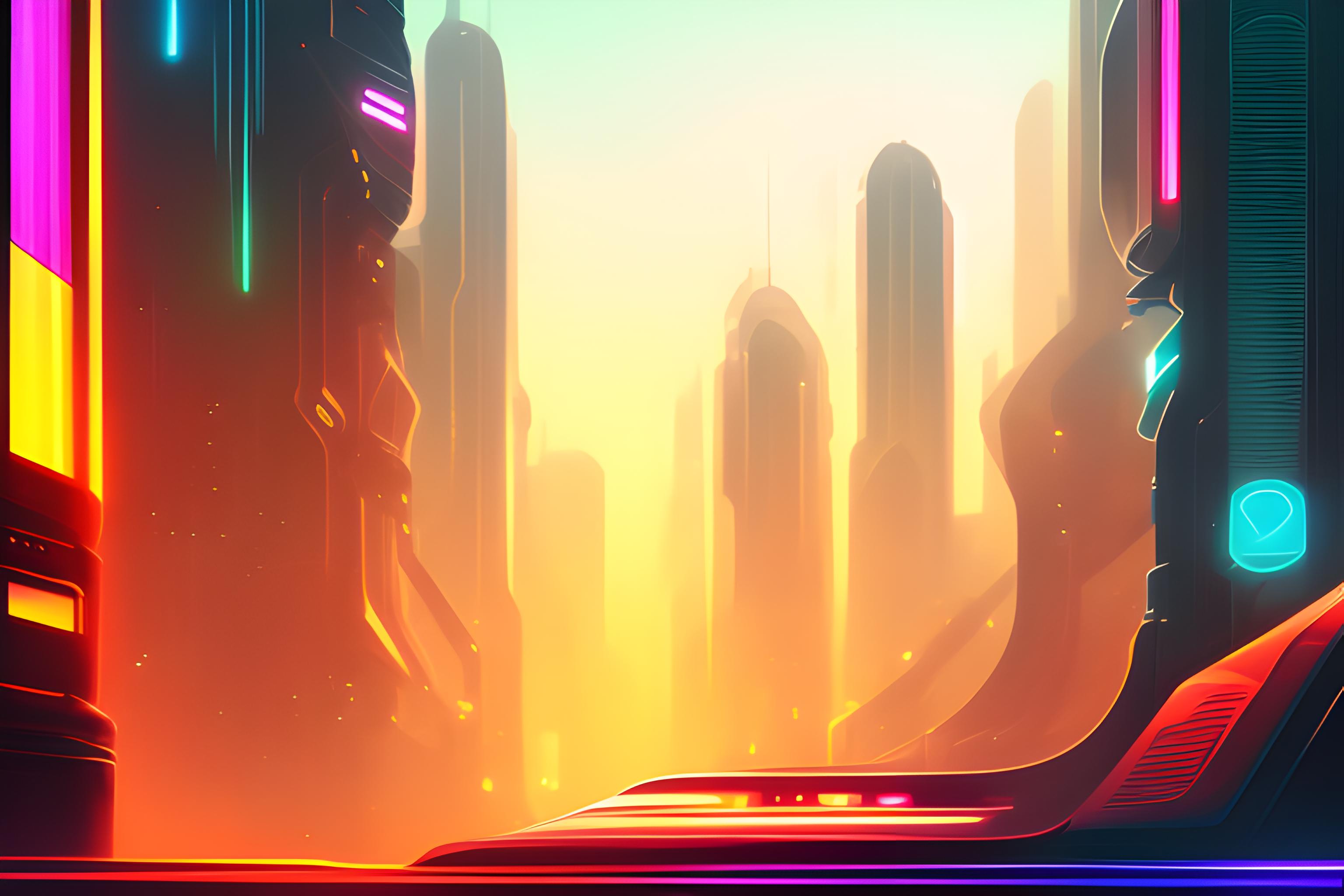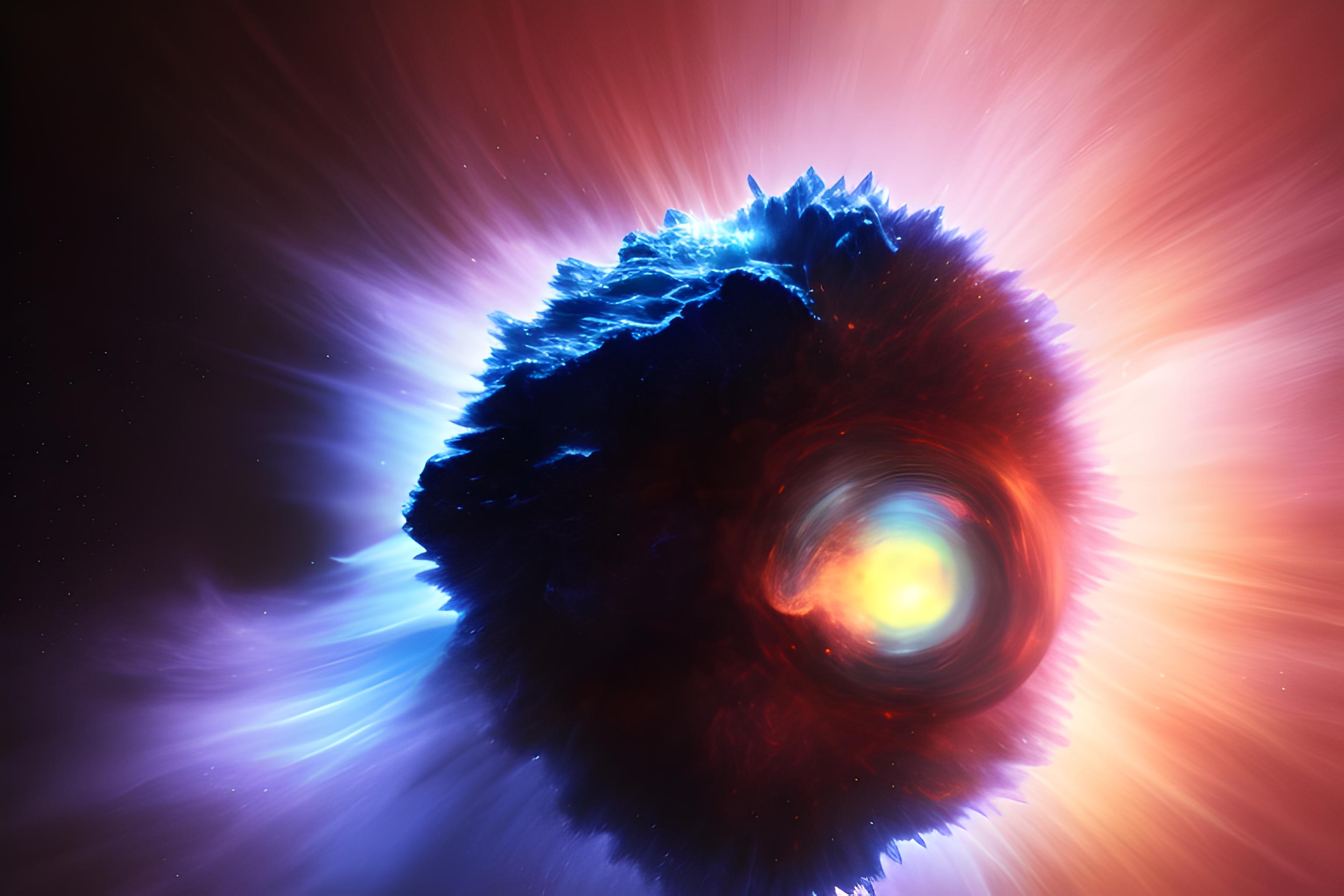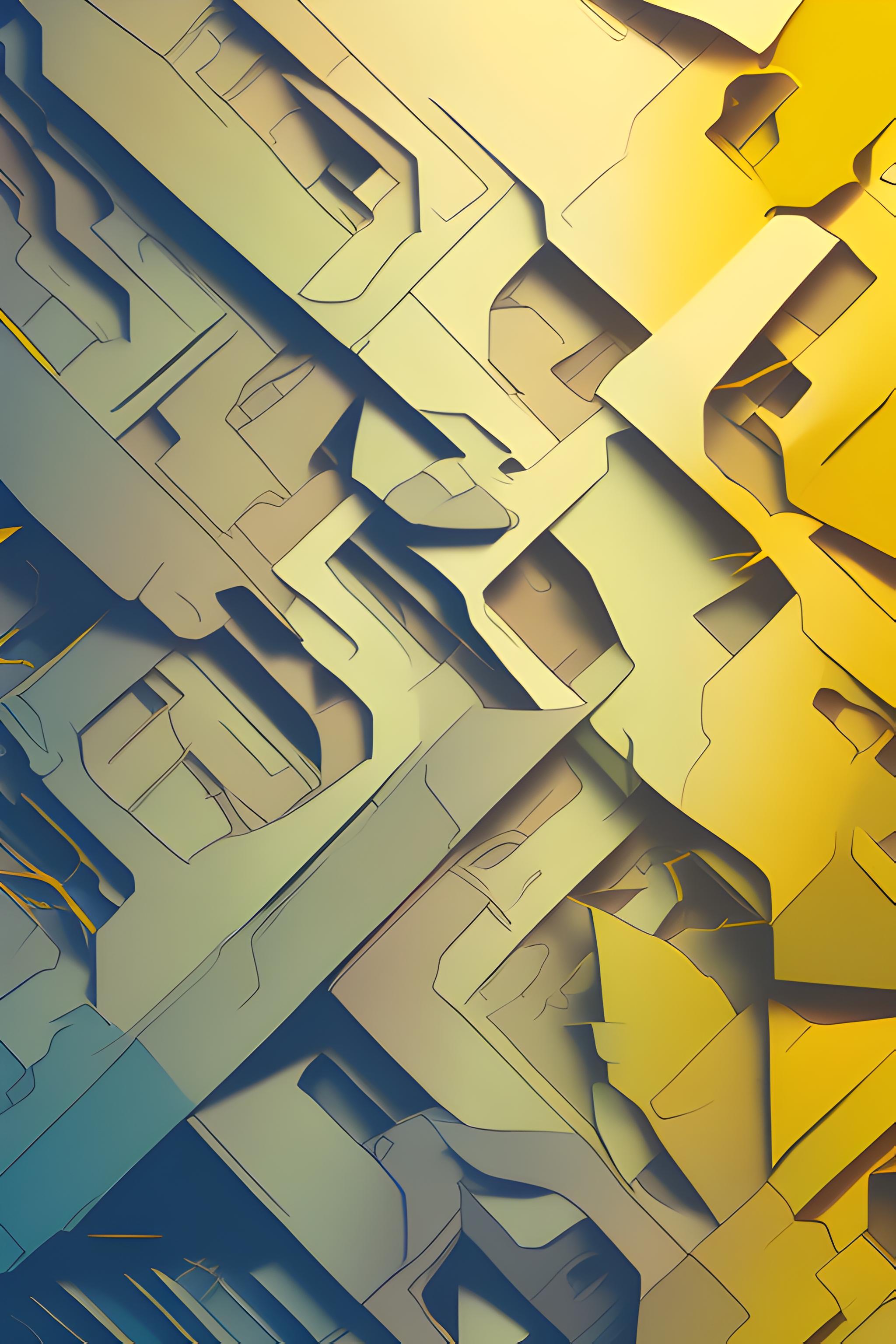Descripción
import matplotlib.pyplot as plt import matplotlib.patches as patches # Create the image fig, ax = plt.subplots(figsize=(8, 6)) # Create the sky background ax.set_facecolor('skyblue') # Add the sun with cool rays sun = patches.Circle((7, 5), radius=1, color='yellow') ax.add_patch(sun) # Add a field of flowers with animals frolicking flowers = patches.Rectangle((0, 0), 15, 2, color='green') ax.add_patch(flowers) # Add individuals engaged in play and listening to music people = patches.Circle((5, 4), radius=0.2, color='red') ax.add_patch(people) people2 = patches.Circle((6, 4.2), radius=0.15, color='blue') ax.add_patch(people2) people3 = patches.Circle((7, 4), radius=0.2, color='green') ax.add_patch(people3) people4 = patches.Circle((5.5, 3.8), radius=0.15, color=
Hacer Fondos De Pantalla Del Teléfono Hacer Fondos De Pantalla Para Pc
Obtenga resultados de mejor calidad con más funciones
Conviértete en PRO
green ax.add
color
patch
Add individuals
patches.Circle
radius
yellow ax.add
red ax.add
blue ax.add
purple ax.add
Fondos de pantalla relacionados
Descripción
import matplotlib.pyplot as plt import matplotlib.patches as patches # Create the image fig, ax = plt.subplots(figsize=(8, 6)) # Create the sky background ax.set_facecolor('skyblue') # Add the sun with cool rays sun = patches.Circle((7, 5), radius=1, color='yellow') ax.add_patch(sun) # Add a field of flowers with animals frolicking flowers = patches.Rectangle((0, 0), 15, 2, color='green') ax.add_patch(flowers) # Add individuals engaged in play and listening to music people = patches.Circle((5, 4), radius=0.2, color='red') ax.add_patch(people) people2 = patches.Circle((6, 4.2), radius=0.15, color='blue') ax.add_patch(people2) people3 = patches.Circle((7, 4), radius=0.2, color='green') ax.add_patch(people3) people4 = patches.Circle((5.5, 3.8), radius=0.15, color=
Hacer Fondos De Pantalla Del Teléfono Hacer Fondos De Pantalla Para Pc
Obtenga resultados de mejor calidad con más funciones
Conviértete en PRO